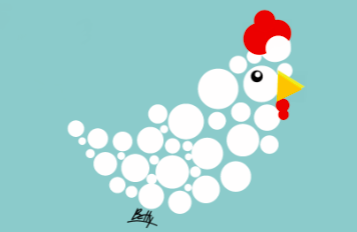 In Digital Media 1, students in Ms. Samē Early’s class at Pattonville Heights Middle School have been working hard to learn about design elements and principles while creating some really cool artwork on their iPads.
In Digital Media 1, students in Ms. Samē Early’s class at Pattonville Heights Middle School have been working hard to learn about design elements and principles while creating some really cool artwork on their iPads.
Early introduced two applications to students: Pixlr, which is a website to create graphics, and Canva.
“Students are required to kind of do basic assignments in both, and then after they determine which one they prefer, everything else from beyond that point can be in their choice.”
They have also used Google Drawing because it is one of the few applications that students can use on the computers in school and on their iPads at home.
“We've also been using the Sketches School app on the iPad for students to be able to create outlines of pictures and images they find online,” Early said. “They can insert the image into Sketches School to create a black outline of it and remove the image from the background. Then all they have is essentially what looks like a coloring page.”
They then take that coloring page and put it into Pixlr where they can basically create a grid with nine copies of it and color each one individually.
 “That's what we used for the 9 Colorway project,” Early said. “They found a picture online, they created the coloring book outline page on Sketches School and then they inserted that picture into Pixlr and were able to add the colors to it.”
“That's what we used for the 9 Colorway project,” Early said. “They found a picture online, they created the coloring book outline page on Sketches School and then they inserted that picture into Pixlr and were able to add the colors to it.”
The inspiration behind that project was Andy Warhol after doing a whole unit on pop art.
“Recently, we’ve been doing some of our bigger projects where the students have had a little bit more freedom in what they’re actually creating.”
She created a website to be a digital art gallery so students' work can be showcased.
“Each week, as students complete new projects, I just take them from Canvas and upload them to that website.”
Check out their work by visiting https://sites.google.com/psdr3.org/digital-media-virtual-gallery/home